How to take a screenshot on your iPad
Quickly save what's on your screen.
How to take screenshot on an iPad with Face ID
- Press ( push ) the top button and the volume up button at the same time.
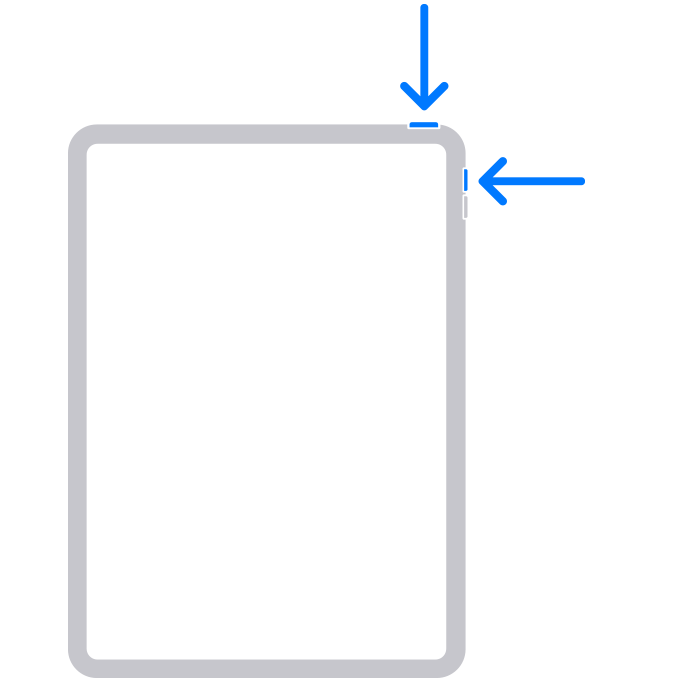
- Quickly release both buttons.
- After take a screenshot, thumbnail temporarily Show in the lower-left corner of your device screen. Push the thumbnail to open it or swipe left to dismiss it.

How to take a screenshots on an iPad with Touch ID
- Press ( PUSH ) the top button and the Home button at the same time.
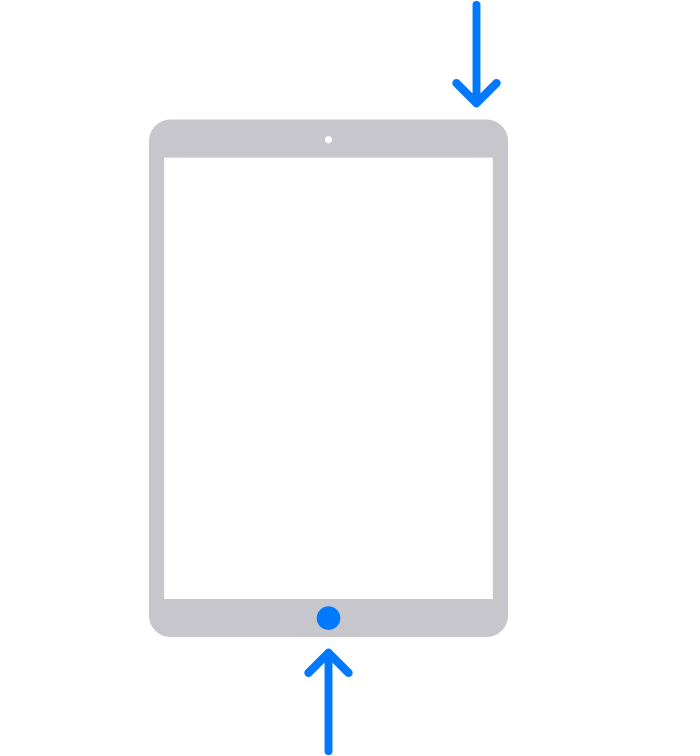
- Quickly release both buttons.
- After take a screenshot, thumbnail temporarily Show in the lower-left corner of your device screen. Tap ( PUSH ) the thumbnail to open it or swipe left to dismiss it.

Where to find screenshots
Open Photos, then go to Albums > Screenshots.







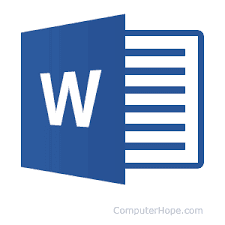

0 Comments